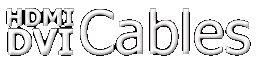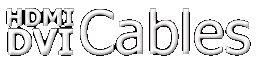|
The
three different types of DVI are
DVI-D, DVI-I, and
DVI-A. DVI-D is strictly digital, can support
dual link, and contains 24 contacts arranged in three
rows of eight. DVI-I has the original 24 digital
contacts, as well as five additional contacts to support
analog video. DVI-I also supports dual link.
DVI-A on the other hand, is only available as a male
connector or plug which only mates with the analog
contacts of a DVI-I connection. DVI-A is used to
convert between DVI and the traditional analog display
technology. |